
Now that Skype has been merged with Windows Live Messenger, it’s more popular than ever. (It is now owned by Microsoft). There’s no way to use Skype with a third-party client, but Skype does offer hidden features that can make it more powerful.
These are a few useful Skype tricks you won’t find unless you go off the beaten path, offering ways to sign into multiple Skype accounts, use IRC-style chat commands, record Skype calls, and even disable some of Skype’s built-in advertising.
Sign Into Multiple Skype Accounts
Unlike some messaging programs, Skype doesn’t allow you to easily log into multiple accounts. Try to launch the Skype shortcut once you’ve already opened Skype and it will just bring your already-open Skype window to the front. But you may have multiple Skype accounts — perhaps you have one for work and one for personal use.
Rather than open Skype as another Windows user account, Skype has a hidden option you can use to open a new Skype instance.
To do this, press Windows Key + R to open the Run dialog. In the Run dialog, enter the following command if you’re using a 32-bit version of Windows:
“C:\Program Files\Skype\Phone\Skype.exe” /secondary
On 64-bit versions of Windows, enter the following command instead:
“C:\Program Files (x86)\Skype\Phone\Skype.exe” /secondary
Skype will open a second Skype window, which you can log into as another Skype account. If you wanted to use this frequently, you could create a new Windows shortcut that opened Skype with the /secondary switch.
.
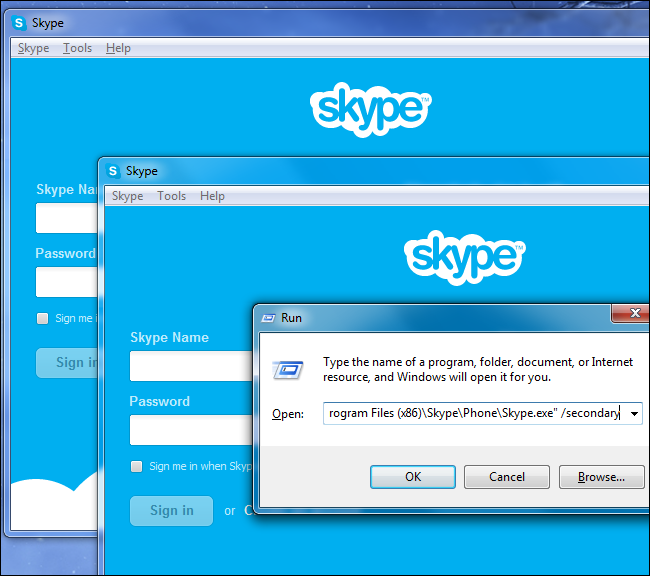
Disable Contact List Advertisements
Skype will always show advertisements in its home pane, but it also shows advertisements at the bottom of your contact list by default. You can click the X button to close these advertisements whenever they appear, but they’ll just keep coming back. But there’s a better way — you can disable them permanently if you know where to look.
To disable the contact-list advertisements, or “promotions,” open Skype’s Options window, navigate to Notifications -> Alerts & messages, and uncheck the Promotions checkbox.
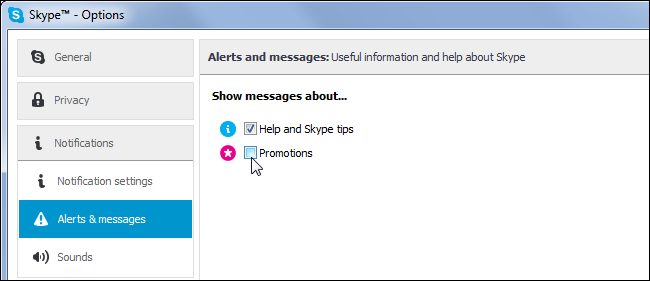
Edit or Delete Sent Messages
This feature also isn’t immediately obvious if you’re used to other chat programs. If you make a mistake when typing a message or send a message you didn’t mean to, you can edit or delete a sent message later.
To do so, just right-click a message you’ve already sent and select Edit Message or Remove Message. When you edit a message, Skype will note that the message was edited — and if you delete a message, Skype will display “This message has been removed.”
Of course, if your recipient already saw the original message you sent, there’s no way to edit it out of their mind.

Record Skype Calls
Skype doesn’t include a built-in call recording feature, but you may find yourself wanting to record a call at some point. Perhaps you’re interviewing someone remotely and you want to create a record of the interview that you can refer to later, perhaps you’re recording a podcast, or perhaps you’re having a business discussion and want a record of any agreements you make. There are plenty of good reasons you may want to record a call — aside from the obvious creepy ones.
As Skype doesn’t include a built-in call-recording feature, you’ll need to use a third-party application that will do the recording for you. There are several options out there — in the past,
MP3 Skype Recorder was recommended to us by a reader and we found that it worked well.

Use Screen Sharing
Skype’s screen-sharing feature allows you to share your desktop with a Skype contact. You can use this feature to quickly troubleshoot someone’s PC without making them install additional remote access software. Or, you can us this feature to give a presentation and or show anything else remotely. You could also choose to share a single window instead of your entire desktop, giving yourself some privacy.
While on a Skype call, just click the + button and select Share screens. You could also just click the + button and select Share screens to initiate screen-sharing while not already on a call.
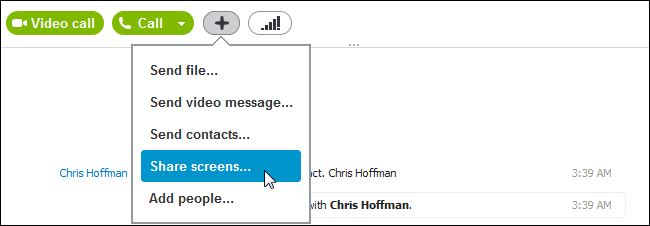
Bear in mind that, unlike traditional remote-access software, there’s no way to give someone else control over your screen. You’d have to walk the other person through any changes you make to their computer if you were acting as remote tech support via Skype screen-sharing.
Master Text-Based Chat Commands
If you’re a geek, there’s a good chance you’ve used IRC before. IRC offers a wide variety of chat features that are available as text-based commands, and Skype offers many comparable features.
In a Skype chat room, you can use the /add command to add a Skype user to the chat, use the /topic command to set a topic for that chat room, use the /setpassword command to set a password for that chat room, use the /setrole command to assign permissions to users in the chat, use the /kick command to kick a user from the chat, or use the /kickban command to kick a user and ban them from rejoining.
These are just a few of the chat commands Skype offers — check the What are chat commands and roles? page on the Skype website for a comprehensive list. You could also just use the /help command from within Skype to access a list of chat commands, although you’ll only see the full list if you’re in a chat room with more than two people.

Easily Send a File to Multiple People
While you’re in a Skype chat with multiple people, you can easily send a file to them all by dragging and dropping the file into the chat room or conference call. Skype will give a copy of the file to everyone, allowing you to quickly share files without the hassle of sending them as an email attachment, sharing them via Dropbox, or even using Skype’s Send File feature to send it to them one at a time.
You could also create a group in your contacts, and then right-click the group and select Send File to send a file to every contact in that group at once. It’s an easy way to distribute files to several people at once.

Skype may have become popular because it offered dead-simple voice and video calls over the Internet that “Just Worked” without any firewall configuration, but it’s more than a basic program. It offers quite a few power-user features that geeks will appreciate.








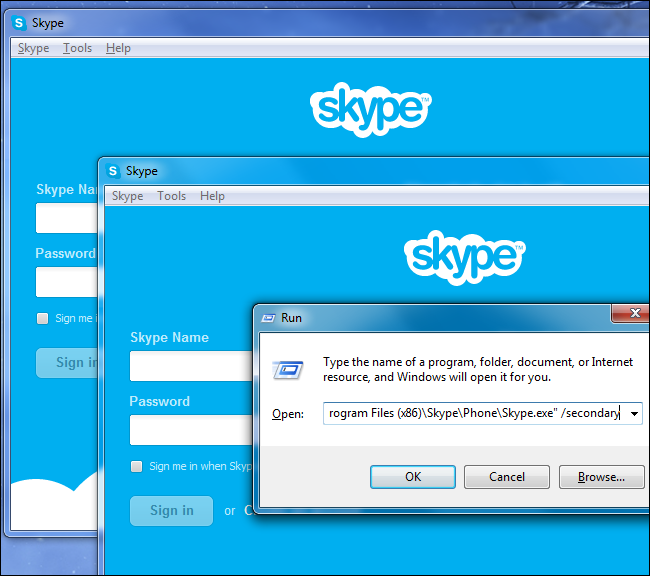
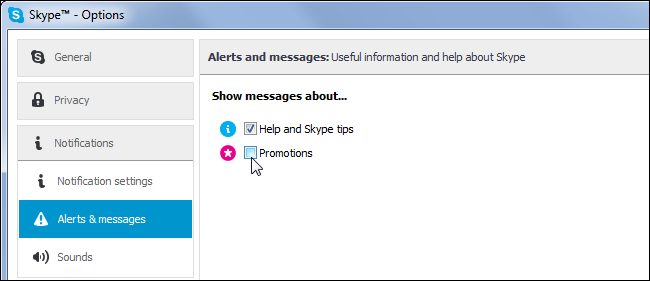


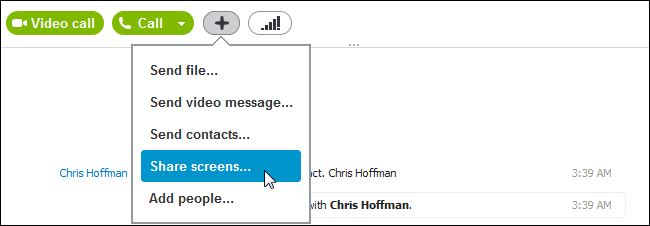


 PUTIN TRUMP & Netanyahu Will Meet in HELL
PUTIN TRUMP & Netanyahu Will Meet in HELL
















 Linear Mode
Linear Mode






