
There’s more to CCleaner than clicking a single button. This popular application for wiping temporary files and clearing private data hides a variety of features, from fine-grained options for tweaking the cleaning process to full drive-wiping tools.
CCleaner is easy for beginners to use – just launch it and click the Run Cleaner button. But there’s a lot more you can do with it.
Consider What You Delete
CCleaner clears a lot of stuff by default. You might want to reconsider clearing the browser caches (Temporary Internet Files for Internet Explorer). Browsers store these files on your system to speed up browsing in the future. When you revisit a site, the site will load faster if images and other files are cached on your system. Clearing these will free up some space and increase your browsing privacy, if you’re worried about that, but frequent cache cleanings can slow down your web browsing.

Erasing the thumbnail cache (under Windows Explorer) can also slow things down – if you open up a folder with a lot of image files, it will take some time to recreate the cache. Clearing it does free up space, but at the cost of recreating the cache later.
Many other options clear most-recently-used lists (MRUs) in Windows and other programs. These lists don’t take up much space, but can be privacy concerns – if there’s a most-recently-used list you rely on, be sure to uncheck it.

Whitelist Important Cookies
CCleaner clears all cookies by default, but you might want to keep some. If you find yourself always logging into your favorite websites after running CCleaner, open the Cookies pane in the Options section.
CCleaner can help you with this whitelisting – right-click in the Cookies pane and select Intelligent Scan. CCleaner will automatically add Google, Hotmail, and Yahoo Mail cookies to your whitelist.

You’ll probably want to add other cookies to the whitelist, too.

Beware the Registry Cleaner
While CCleaner does include a registry cleaner, I’d recommend against running it. The Windows registry contains hundreds of thousands of entries; removing a few hundred (at most) won’t give you an increase in performance. Registry cleaners can accidentally remove important registry values, however, so there’s risk with little reward.

That said, if you’re dead set on running a registry cleaner, CCleaner is one of the safer ones. If you do run the registry cleaner, ensure you back up any changes you make. You can restore the deleted registry entries from the backup file if you encounter any problems.

Manage Startup Programs
The Startup panel in the Tools section allows you to disable programs that automatically run when your computer starts. To avoid losing an autostart entry that may be important, use the Disable option instead of the Delete option. You can easily re-enable a disabled autostart entry later.

Wipe Drives
When Windows or another operating system deletes a file, it doesn’t actually wipe the file from your hard disk. Instead, the pointers to the files are deleted and the operating system marks the file’s location as free space. File recovery programs can scan your hard disk for these files, and, if the operating system hasn’t written over the area, can recover the data. CCleaner can help protect against this by wiping the free space with its Drive Wiper tool.

While some people believe that multiple passes are necessary to irrecoverably delete files, one pass should probably be fine. If you’re disposing of a hard drive, you can also perform a full erase of all the data on the drive with this tool.
You can also have CCleaner wipe free space every time you run it by enabling the Wipe Free Space checkbox under Advanced in the Cleaner section. Enabling this option will make CCleaner take much longer to clean up your system – CCleaner recommends leaving it disabled.

Securely Delete Files
You can have CCleaner delete files securely, effectively using the Drive Cleaner tool on each file it deletes. Bear in mind that this is slower than deleting the files normally – that’s why operating systems don’t securely delete files by default. If you’re concerned about privacy, enable this option from the Settings tab in the Options section.

Include Custom Files
If you use a program that isn’t included in CCleaner’s list of applications, or you have a temporary file directory you want cleared regularly, you can specify custom folders and files in CCleaner. CCleaner will delete these files and empty these folders when you run it.
To add a custom folder or file, open the Options section and use the options on the Include tab. Be careful when adding folders or files; you could accidentally add important files or folders and lose them.

The custom files you specify here are only cleaned if the Custom Files and Folders checkbox under Advanced is enabled.

Exclude Files
Likewise, if CCleaner keeps clearing something you don’t want it to clear, you can add an exclusion in the Options section. You can exclude an entire drive, folder, file, or registry key. You can also restrict the exclusion to specific file extensions.

Manage Installed Programs
CCleaner’s tools include the Uninstall panel, which lists your installed programs. This panel includes a few more features than the default Windows one – you can rename or delete the entries here and any changes you make will also appear in the Windows Control Panel.
You can also save the list of installed programs to a text file – an easy way to keep a list of your installed programs in case you need to remember and reinstall them from scratch.

Once you’ve got CCleaner set up, you can run it automatically each night or create a shortcut or hotkey to run it silently.
Thanks to Geek Chris Hoffman






















 PUTIN TRUMP & Netanyahu Will Meet in HELL
PUTIN TRUMP & Netanyahu Will Meet in HELL








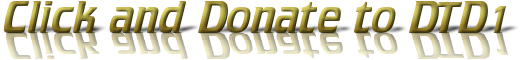

 Linear Mode
Linear Mode






