This app is no longer available notification in Windows 10
If you installed the November Update and upgraded Windows 10 to Version 1511, you may have received a This app is no longer available notification in your Action Center. Windows 10 will directly uninstall installed programs that it feels will not run, due to compatibility reasons.

This app is no longer available
When this happens and you see a message in the Notification center, it is the Windows Program Compatibility Assistant which it at work.
During the upgrade process, Windows scans for programs, that will not work on this version of the OS, after the upgrade and removes them. Although you may see their Program folders, their registry and other settings do not get backed up, as a result of which they stop working.
Clicking on the small arrow for more details, will show you details, why the application was uninstalled.
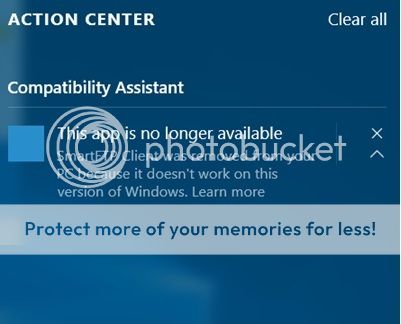
Clicking on Learn more takes you to the following web page, which doesn’t tell you much really and refers (still) to the Insider Preview.
If you miss the notifications, you may open the hidden Windows.old folder on your C Drive, where you will be able to see the removed programs.This happened to me, even though I was using the latest versions of the software. I reinstalled them and got them working.
If you see these notifications, you should download the latest versions of the apps and reinstall them. This should help you get your removed apps back on your system.
If the new build is not working for you, you can always go back to an earlier build of Windows 10.