Fix - How to Block Websites in Windows hosts file. Windows 8 and 8.1
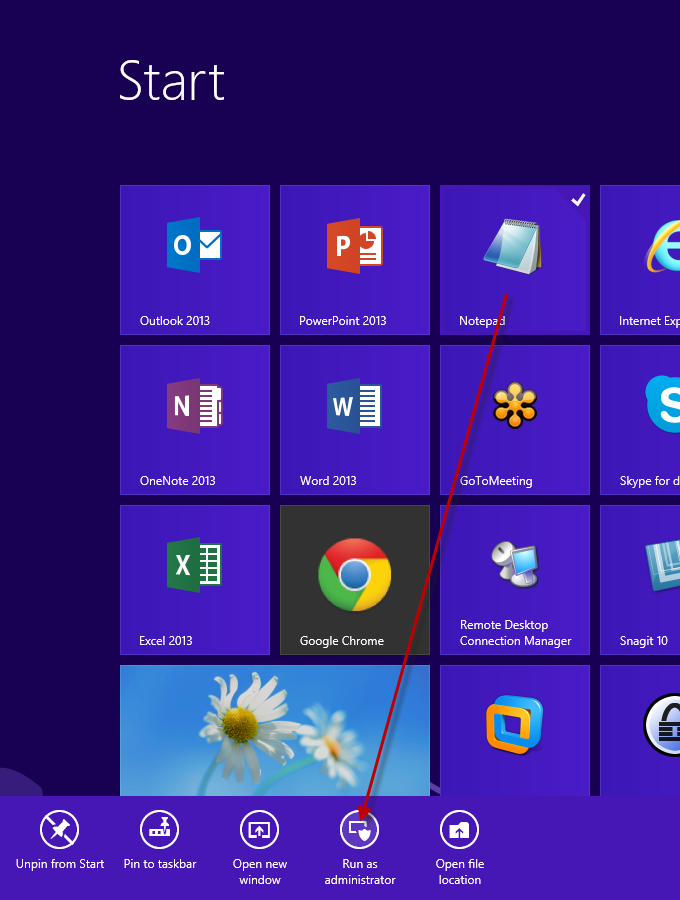
1- Open Notepad Run as administrator.
2- click on file open (change to all files)
3-Open Host file C:\Windows\System32\Drivers\etc folder
4- Right click to properties
5- click on security tab, click on Advance
6-click on Auditing tab, Select a principal (top left corner)
7- click on add tab
8- type the name that's in the from this location box, (example ) marking click OK
select:
Full control click Ok
9- click Apply then Ok
10-click Ok
11- open host file thats it, Edit the file