What to Do When Windows Won't Boot
By HTG

You turn on your computer one day and Windows refuses to boot ó what do you do? ďWindows wonít bootĒ is a common symptom with a variety of causes, so youíll need to perform some troubleshooting.
Modern versions of Windows are better at recovering from this sort of thing. Where Windows XP might have stopped in its tracks when faced with this problem, modern versions of Windows will try to automatically run Startup Repair.
First Things First
Be sure to think about changes youíve made recently ó did you recently install a new hardware driver, connect a new hardware component to your computer, or open your computerís case and do something? Itís possible the hardware driver is buggy, the new hardware is incompatible, or that you accidentally unplugged something while working inside your computer.
The Computer Wonít Power On At All
If your computer wonít power on at all, ensure itís plugged into a power outlet and that the power connector isnít loose. If itís a desktop PC, ensure the power switch on the back of its case ó on the power supply ó is set to the On position. If it still wonít power on at all, itís possible you disconnected a power cable inside its case. If you havenít been messing around inside the case, itís possible the power supply is dead. In this case, youíll have to get your computerís hardware fixed or get a new computer.
Be sure to check your computer monitor ó if your computer seems to power on but your screen stays black, ensure your monitor is powered on and that the cable connecting it to your computerís case is plugged in securely at both ends.
 The Computer Powers On And Says No Bootable Device
The Computer Powers On And Says No Bootable Device
If your computer is powering on but you get a black screen that says something like ďno bootable deviceĒ or another sort of ďdisk errorĒ message, your computer canít seem to boot from the hard drive that Windows was installed on. Enter your computerís BIOS or UEFI firmware setup screen and check its boot order setting, ensuring that itís set to boot from its hard drive.
If the hard drive doesnít appear in the list at all, itís possible your hard drive has failed and can no longer be booted from.
In this case, you may want to insert Windows installation or recovery media and run the Startup Repair operation. This will attempt to make Windows bootable again. For example, if something overwrote your Windows driveís boot sector, this will repair the boot sector. If the recovery environment wonít load or doesnít see your hard drive, you likely have a hardware problem. Be sure to check your BIOS or UEFIís boot order first if the recovery environment wonít load.
You can also attempt to manually fix Windows boot loader problems using the fixmbr and fixboot commands. Modern versions of Windows should be able to fix this problem for you with the Startup Repair wizard, so you shouldnít actually have to run these commands yourself.
 Windows Freezes or Crashes During Boot
Windows Freezes or Crashes During Boot
If Windows seems to start booting but fails partway through, you may be facing either a software or hardware problem. If itís a software problem, you may be able to fix it by performing a Startup Repair operation. If you canít do this from the boot menu, insert a Windows installation disc or recovery disk and use the startup repair tool from there. If this doesnít help at all, you may want to reinstall Windows or perform a Refresh or Reset on Windows 8.
If the computer encounters errors while attempting to perform startup repair or reinstall Windows, or the reinstall process works properly and you encounter the same errors afterwards, you likely have a hardware problem.
 Windows Starts and Blue Screens or Freezes
Windows Starts and Blue Screens or Freezes
If Windows crashes or blue-screens on you every time it boots, you may be facing a hardware or software problem. For example, malware or a buggy driver may be loading at boot and causing the crash, or your computerís hardware may be malfunctioning.
To test this, boot your Windows computer in safe mode. In safe mode, Windows wonít load typical hardware drivers or any software that starts automatically at startup. If the computer is stable in safe mode, try uninstalling any recently installed hardware drivers, performing a system restore, and scanning for malware. If youíre lucky, one of these steps may fix your software problem and allow you to boot Windows normally.
If your problem isnít fixed, try reinstalling Windows or performing a Refresh or Reset on Windows 8. This will reset your computer back to its clean, factory-default state. If youíre still experiencing crashes, your computer likely has a hardware problem.
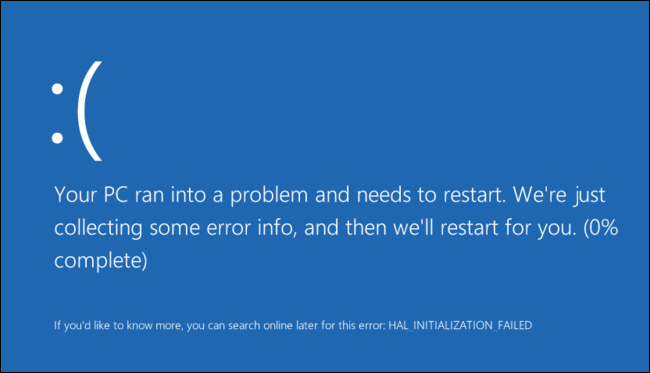 Recover Files When Windows Wonít Boot
Recover Files When Windows Wonít Boot
If you have important files that will be lost and want to back them up before reinstalling Windows, you can use a Windows installer disc or Linux live media to recover the files. These run entirely from a CD, DVD, or USB drive and allow you to copy your files to another external media, such as another USB stick or an external hard drive.
If youíre incapable of booting a Windows installer disc or Linux live CD, you may need to go into your BIOS or UEFI and change the boot order setting.
If even this doesnít work ó or if you can boot from the devices and your computer freezes or you canít access your hard drive ó you likely have a hardware problem. You can try pulling the computerís hard drive, inserting it into another computer, and recovering your files that way.
.
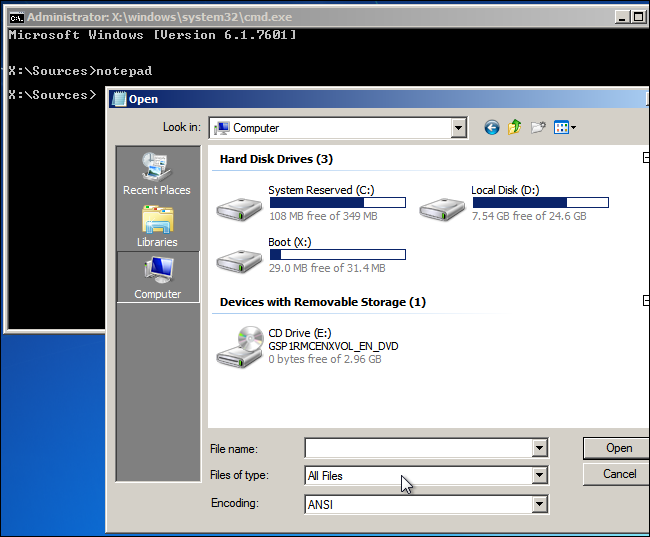
Following these steps should fix the vast majority of Windows boot issues ó at least the ones that are actually fixable. The dark cloud that always hangs over such issues is the possibility that the hard drive or another component in the computer may be failing.