
Yeah, you’re right, the title of this article should make you laugh, and with good reason: it should be easy to shut down your PC, right? Well, Windows 8 makes it a little more confusing. Here’s how to do it if you haven’t figured it out already.
Note: the idea of Windows 8 is that it’s a lot more like an iPad or similar gadget—you don’t need to shut it down entirely, because it will go into a low power mode when you shut the laptop lid, or hit the power button on a tablet. That’s why the shutdown feature is hidden away.
Shutting Down or Rebooting Your Windows 8 PC
There’s more than one way to get to the shutdown function—the first method, which is mostly useful for a tablet user, is to move your mouse to the upper right-hand corner to trigger the Charms menu (or you can use Win + C ) and then find the Settings button on there. If you’re on a tablet, you can access the right-hand menu by swiping the top right corner of the screen.
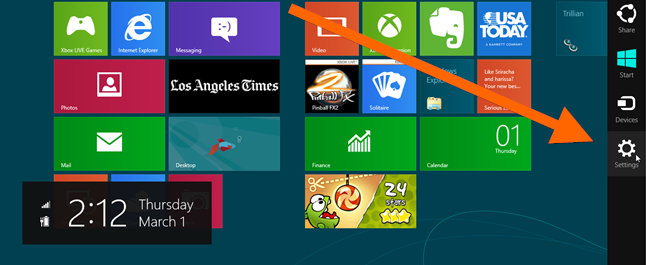
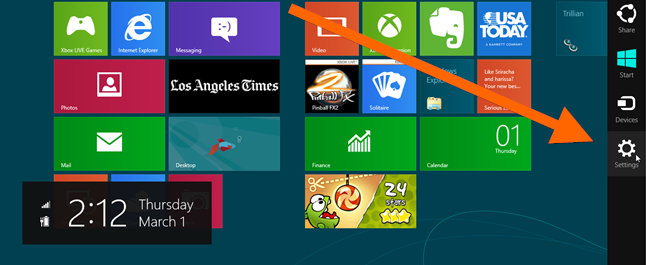
The second method is to simply use Win + I (that’s a capital letter i ) and the Settings panel will slide right out with the Power button on it.


Thanks to The Geek for this
Another method is to just create your own shutdown or reboot shortcuts and pin them to the regular Windows 7 desktop. You can also create shortcuts and pin them to the Metro desktop as well. If you really wanted to get slick, you could make your own shortcut keys to directly start the shut down process.
Enjoy and read all the other threads in this section for Windows 8 tricks and dont forget the thanks 